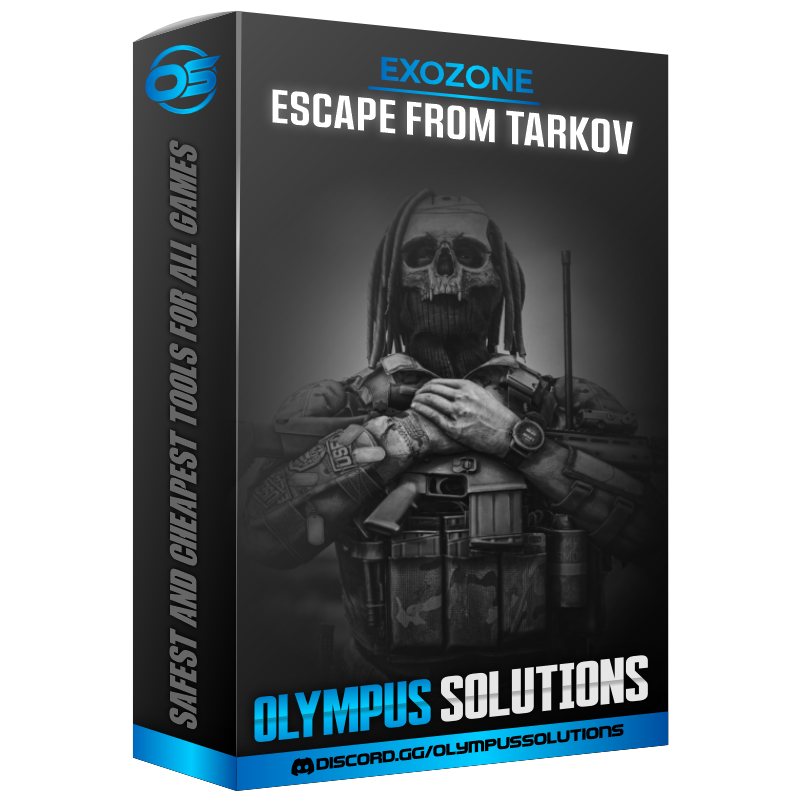Escape From Trakov Exozone Chair - 7 Days
System Requirements
Windows 10/11: All versions supported Secure Boot: Must be disabled Virtualization: Must be enabled Physical PC only (No Virtual Machine) Aimbot
Advanced targeting & shooting assistance
Enable Aimbot Target Priority: FOV or Distance Auto Wall (Penetration %, Distance) 360 Yaw Shooting Silent Aim Persistent Lock on Target Auto Shoot with Delay (0–2s) FOV Controller (1–720) Distance Controller (0–500m) No Spread, Quick Reload Instant Aim, Weapon Swap, Fast Gun Shoot While Running Lean Manipulation (0–100%) Bone Selection (Head, Neck, Chest...) FOV Circle, Target Tracer Enable On Key, Visibility Check Randomize Bone & Hitspot Dynamic Hitspot Recoil Control & Sway Control (0–100%) Aim Smoothing (0–100%) Visuals
ESP, environment, and display customization
Player ESP: Box (2D, 3D, Corner), Info, Skeleton Indicators: Health, Ammo, Damage Max ESP Distance (0–1200m) Chams: Fresnel, Pulse, Wireframe, Solid XQZ Chams (See through walls) 3D & Penetration Crosshair Penetration Chance Display Disable Crosshair while Aiming Fog Removal, Ambient Light Control Weather & Time Controller Item & Corpse ESP
Identify and track loot
Item ESP: Name, Price, Distance, Quest Tag Min/Max Price Filter ESP Box: 2D, 3D, Corner Corpse ESP: Name, Worth, Distance, Skeleton Corpse Chams: Customizable (XQZ Supported) Content Viewer: Container & Corpse Preview Radar
Minimap awareness system
Tracks: Players, Bots, Loot, Bosses, Grenades, Extractions Adjustable Scale, Size & Position Castline (Enemy Aim Direction) Miscellaneous
Utility and gameplay enhancing tools
Autorun, Bhop, Autostrafe Infinite Stamina, No Slowdown Disable Inertia, No Malfunctions Fast Loot, Loot Through Walls Instant Container Search Rapid Workouts & Mag Drills Freecam Navigation Config Save & Load System Heat Vision / Thermal Toggle UI & Menu Scale
Windows 10/11: All versions supported Secure Boot: Must be disabled Virtualization: Must be enabled Physical PC only (No Virtual Machine) Aimbot
Advanced targeting & shooting assistance
Enable Aimbot Target Priority: FOV or Distance Auto Wall (Penetration %, Distance) 360 Yaw Shooting Silent Aim Persistent Lock on Target Auto Shoot with Delay (0–2s) FOV Controller (1–720) Distance Controller (0–500m) No Spread, Quick Reload Instant Aim, Weapon Swap, Fast Gun Shoot While Running Lean Manipulation (0–100%) Bone Selection (Head, Neck, Chest...) FOV Circle, Target Tracer Enable On Key, Visibility Check Randomize Bone & Hitspot Dynamic Hitspot Recoil Control & Sway Control (0–100%) Aim Smoothing (0–100%) Visuals
ESP, environment, and display customization
Player ESP: Box (2D, 3D, Corner), Info, Skeleton Indicators: Health, Ammo, Damage Max ESP Distance (0–1200m) Chams: Fresnel, Pulse, Wireframe, Solid XQZ Chams (See through walls) 3D & Penetration Crosshair Penetration Chance Display Disable Crosshair while Aiming Fog Removal, Ambient Light Control Weather & Time Controller Item & Corpse ESP
Identify and track loot
Item ESP: Name, Price, Distance, Quest Tag Min/Max Price Filter ESP Box: 2D, 3D, Corner Corpse ESP: Name, Worth, Distance, Skeleton Corpse Chams: Customizable (XQZ Supported) Content Viewer: Container & Corpse Preview Radar
Minimap awareness system
Tracks: Players, Bots, Loot, Bosses, Grenades, Extractions Adjustable Scale, Size & Position Castline (Enemy Aim Direction) Miscellaneous
Utility and gameplay enhancing tools
Autorun, Bhop, Autostrafe Infinite Stamina, No Slowdown Disable Inertia, No Malfunctions Fast Loot, Loot Through Walls Instant Container Search Rapid Workouts & Mag Drills Freecam Navigation Config Save & Load System Heat Vision / Thermal Toggle UI & Menu Scale
About Escape From Trakov Exozone Chair - 7 Days
-
System Requirements
- Windows 10/11: All versions supported
- Secure Boot: Must be disabled
- Virtualization: Must be enabled
- Physical PC only (No Virtual Machine)
-
-
Aimbot
Advanced targeting & shooting assistance
- Enable Aimbot
- Target Priority: FOV or Distance
- Auto Wall (Penetration %, Distance)
- 360 Yaw Shooting
- Silent Aim
- Persistent Lock on Target
- Auto Shoot with Delay (0–2s)
- FOV Controller (1–720)
- Distance Controller (0–500m)
- No Spread, Quick Reload
- Instant Aim, Weapon Swap, Fast Gun
- Shoot While Running
- Lean Manipulation (0–100%)
- Bone Selection (Head, Neck, Chest...)
- FOV Circle, Target Tracer
- Enable On Key, Visibility Check
- Randomize Bone & Hitspot
- Dynamic Hitspot
- Recoil Control & Sway Control (0–100%)
- Aim Smoothing (0–100%)
-
Visuals
ESP, environment, and display customization
- Player ESP: Box (2D, 3D, Corner), Info, Skeleton
- Indicators: Health, Ammo, Damage
- Max ESP Distance (0–1200m)
- Chams: Fresnel, Pulse, Wireframe, Solid
- XQZ Chams (See through walls)
- 3D & Penetration Crosshair
- Penetration Chance Display
- Disable Crosshair while Aiming
- Fog Removal, Ambient Light Control
- Weather & Time Controller
-
Item & Corpse ESP
Identify and track loot
- Item ESP: Name, Price, Distance, Quest Tag
- Min/Max Price Filter
- ESP Box: 2D, 3D, Corner
- Corpse ESP: Name, Worth, Distance, Skeleton
- Corpse Chams: Customizable (XQZ Supported)
- Content Viewer: Container & Corpse Preview
-
Radar
Minimap awareness system
- Tracks: Players, Bots, Loot, Bosses, Grenades, Extractions
- Adjustable Scale, Size & Position
- Castline (Enemy Aim Direction)
-
Miscellaneous
Utility and gameplay enhancing tools
- Autorun, Bhop, Autostrafe
- Infinite Stamina, No Slowdown
- Disable Inertia, No Malfunctions
- Fast Loot, Loot Through Walls
- Instant Container Search
- Rapid Workouts & Mag Drills
- Freecam Navigation
- Config Save & Load System
- Heat Vision / Thermal Toggle
- UI & Menu Scale
-
There are no reviews to display.